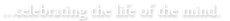About this Site
This page includes brief instructions on how to use the Digital Archive. More detailed instructions, with sample search strategies and examples, can be found in our 34 page AHPN Digital Archive User Guide. For those conducting more in-depth research using the Digital Archive, we recommend consulting From Silence to Memory: Revelations of the AHPN. This 537 page volume, originally published by the AHPN in 2011 and translated to English by the University of Oregon, contains extensive details on the organizational structure and functions of the National Police and its many constituent units, information which is essential for navigating the archive.
Browse and Search
Using the AHPN Digtial Archive is very much like using the 80 million document paper Historical Archive of the National Police would be. As in a paper archive it is not possible to find any single document quickly. In the paper archive, a researcher would have to patiently request and page through boxes of books and files, a process that may take many hours and may ultimately prove unfruitful. Researchers should not expect immediate or exhaustive results like a Google search. Below are some hints and examples to aid the process.
There are two ways to look for documents in this online archive: Browse or Search.
Browse
The vast majority of documents here can only be found by browsing the hierarchical structure of the Archive. The majority of documents are located within the GT PN record group, where the documents are arranged in the original order of the administrative organization of the Policía Nacional. Within that group of records, the archive is arranged according to the departments and offices of the National Police (Archivos Departamental Quetzaltanango, Archivos Departamento de Investigaciones Criminológicas (DIC), etc.), then within records series according to the types of documents (Oficios enviados, Registro de personas en investigación, etc.), and finally filed alphabetically or chronologically. The successful researcher will start with some notion of where the document he or she is looking for is likely to be filed, and will patiently drill down through the different levels of the Archive to find it.
Other record groups include Años (Years) and Pre-Archivo Descripción (Pre-Archival Description). Años includes documents organized only in chronological order, with no other information available. These documents were scanned at the very beginning of the digitalization project before the original order of the National Police administrative structure was implemented. Pre-Archivo Descripción provides some geographic information, but documents are again listed chronologically until archival description can be completed.
Keyword Search
Another way of trying to locate records in the archive is to type a person's name, place name, or other keyword into the search box. Keep in mind that there are currently more than 10 million images in this database with very little accompanying metadata. For that reason, you will need to supplement keyword searches with significant browsing to find relevant documents. A keyword search will look for matches within a very limited name index and within the text of the archive finding aids. The name index consists largely of a list of personal names taken from the archive file 50.S001 Archivos Departamento de Investigaciones Criminológicas (DIC): Registro Maestro de Fichas.
Results from a keyword search will show: on the left of the screen, chronological or alphabetical lists to narrow the search results; on the right of the screen, the location of search results within the hierarchical structure of the archive. This hierarchy reflects the administrative organization of the National Police, and preserves the original order of the archive. The number of documents in each category is shown in parentheses next to the date, letter, or department. Click on dates, letters, or department names to explore search results further.
Using the Registro Maestro de Fichas
A personal name search may result in locating a registration card from the Registro Maestro de Fichas. Keep detailed notes of all searches, and note in particular the document number for the registration card so it can be found more quickly if needed again. For example, document #173428 is the registration card for Edgar Fernando García. Each registration card is a catalog record that provides important information to finding more relevant documents about that individual, including: Asunto, Carpeta, Número, and Fecha. Researchers should note in particular the Carpeta, Número, and Fecha.
The first entry on the registration card for Edgar Fernando Garcia includes this information:
Asunto: "Se informa que éste no se encuentra detenido en este Dpto."
Carpeta: "Recursos exhibición"
Número: "341"
Fecha: "7-7-84"
In order to consult the document referenced here, the first step is to search for a keyword from the Carpeta: "Recursos exhibición." Start a new search and enter "recursos" to find where that category of documents might be found. Expand the hierarchical results on the right side of the page to find the series 50.S005 Archivos Departamento de Investigaciones Criminológicas (DIC): Recursos de Exhibición (3055). Note that there are 3055 documents within that series. The list of files is displayed as a table chronologically or alphabetically. Browse for a file that might include the document desired, in this case the date 7-7-84 can be found in the file for dates "1984-05-XX—1984-07-XX" (May 1984 to July 1984). Click on the "documents" link to see a numerical list of the documents in that file. From here, it is trial and error to narrow down the results to the correct document (#3731385). Scroll down to find Edgar Fernando García on page 5 of that document.
Finding Aids
Finding aids are the archival cataloging and inventory tools used to describe the contents of the archive. Finding aids are written to describe each category of records in the structure of the Archive. AHPN finding aids are organized using the General International Standard Archival Description: ISAD(G). These finding aids include standard elements describing the content of the archive. These are (among others):
1.1 Reference code(s)
1.2 Title
1.3 Date(s)
1.4 Level of description
1.5 Extent and medium of the unit of description (quantity, bulk, or size)
2.1 Name of creator(s)
2.2 Administrative history
2.3 Archival history
2.4 Immediate source of acquisition or transfer
3.1 Scope and content
3.3 Accruals
3.4 System of arrangement
4.1 Conditions governing access
4.2 Conditions governing reproduction
4.3 Language
4.4 Physical characteristics and technical requirements
4.5 Finding aids
5.1 Existence and location of originals
5.2 Existence and location of copies
5.3 Related units of description
6.1 Note
7.1 Archivist's note
7.2 Rules or conventions
7.3 Date(s) of description
Bookmarking, Printing, and creating Collections with Zotero
In addition to taking detailed notes on your search strategies and results, there are a few other ways to save documents and keep track of where you have been on this site. One simple way is to bookmark your results. Any page that contains an actual AHPN document, regardless of whether the document is one or many pages in length, can be bookmarked for future reference using your Web browser’s “add to bookmarks” feature.
You can also print AHPN documents, one page at a time, with some Web browsers by right clicking on the document itself (not the surrounding Web page). You may see either an option to print directly, or to open the image in a new tab or window. Usually, if you open the image in a new tab or window, you can print directly from there using the regular print function of the browser.
You can greatly extend and enhance the functionality available on this website by using Zotero in conjunction with the AHPN collection. This includes things like saving documents locally on your computer as well as printing documents if you were not able to do so using the method described above.
Zotero is a free application that allows you to collect, organize, cite and share research sources. Using Zotero, you can quickly build your own personal collection of items from the AHPN Archive. As you bring individual items into your own Zotero collection, you can add metadata to further describe them, tag your items with keywords, or add notes directly to items or as attachments to items. You can also use Zotero to quickly and easily print individual documents or other parts of your collection. If you are part of a collaborative research team working with AHPN documents, a Zotero collection can be shared with other users so that all team members can contribute to the collection.
Zotero exists as both a browser plugin and a standalone application for many platforms and devices. To install Zotero, simply visit zotero.org and download the version appropriate for your device. With Zotero installed, you can save either an AHPN results page with the document viewer and the entire document or individual document images themselves: simply right click on your mouse or click on Zotero’s “create new item from current page” button.
How to Cite AHPN Documents
If you use documents from the AHPN digital archive in your work, please construct the citation as follows:
Digital Archive of the Guatemalan National Police Historical Archive, http://ahpn.lib.utexas.edu GT PN + (fonds) + (first level subfonds) + (second level subfonds) + (series) + [document number]
Sample citation for document number 359941:
Digital Archive of the Guatemalan National Police Historical Archive, http://ahpn.lib.utexas.edu, GT PN, 26-03, S004, 359941